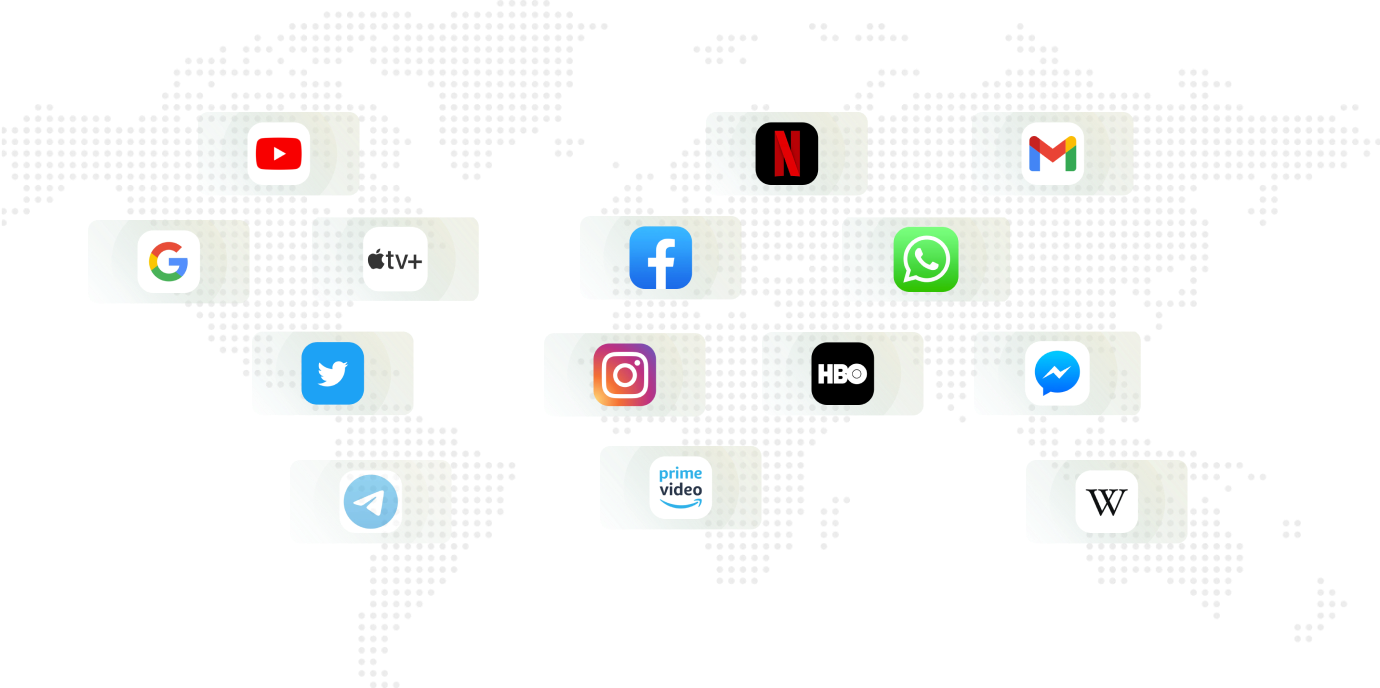-
STEP 1
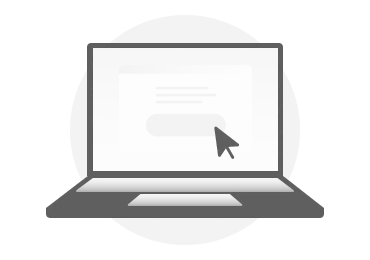 Sign up for Uplinks VPN and follow the guide to setup on your devices.
Sign up for Uplinks VPN and follow the guide to setup on your devices. -
STEP 2
 Connect to the area entry server anywhere Telegram is not blocked.
Connect to the area entry server anywhere Telegram is not blocked. -
STEP 3
 Open Telegram and start chatting.
Open Telegram and start chatting.
How does Uplinks VPN unblock Telegram?
What is Telegram?
Telegram is a messaging app known for its privacy and security features. It’s a free service that can be used on mobile devices and computers.
Apart from sending messages, Telegram allows you to send photos, videos, and other files to those in your contact list. You can also create public Telegram groups with a capacity of up to 200,000 people.
The app enables free end-to-end encrypted voice calls across the world, saving you from long-distance carrier rates.

Why is Telegram blocked?
Telegram uses end-to-end encryption, which makes it nearly impossible for governments and other intrusive entities to spy on web communications.
Some governments don’t want their citizens to have too much privacy, so they block the app, preventing anyone living or traveling in those countries from accessing it.
How does a VPN unblock Telegram?
Uplinks VPN routes all your internet traffic through an encrypted tunnel to a secure server location of your choice, giving you an IP address in that country.
When you connect to a location where Telegram isn’t blocked, you can access the service without any restrictions.
More Benifit from new IKEv2 VPN
New IKEv2 Protocal let you avoid the trouble of looking for apps and the security risks that might be coming with software themselves.
Uplinks IKEv2 VPN works without downloading or installing any app. It is compatible with all the modern systems. Extremely easy to setup. It just works.