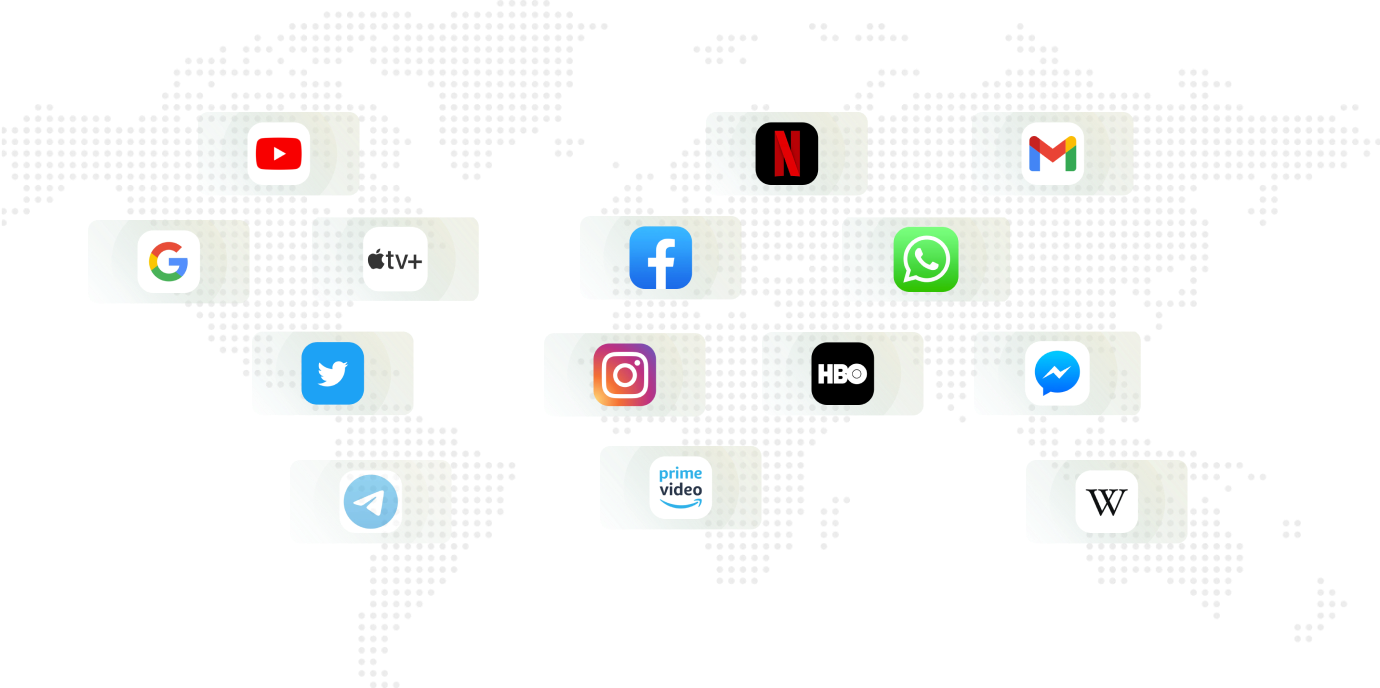-
STEP 1
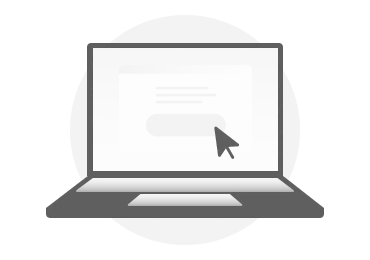 Sign up for Uplinks VPN and follow the guide to setup on your devices.
Sign up for Uplinks VPN and follow the guide to setup on your devices. -
STEP 2
 Connect to the area entry server anywhere Gmail is not blocked.
Connect to the area entry server anywhere Gmail is not blocked. -
STEP 3
 Login your Google and Gmail Account.
Login your Google and Gmail Account.
Unblock Gmail with a VPN
About Gmail
Hundreds of millions of people around the globe use Gmail as their primary email service provider. And what’s not to like about it? It’s free, it offers tons of space, and its integration with Google apps makes it a top choice for individual and business users alike.
But in some countries, Gmail is blocked—along with other Google apps and services. This is a huge issue not only for keeping in touch with people, but also for productivity.

How easy is it to use Uplinks VPN?
Unblocking Gmail is as easy as 1, 2, 3.
1. Sign up for an Uplinks VPN account.
2. Follow the guide to setup on your devices
3. Connect to a server location where Gmail is not blocked.
Once you setup Uplinks VPN on your device, just open it and connect to the server location nearest to you, or in the nearest country where Gmail is not blocked.
Not only will you be able to unblock Gmail, you’ll also be able to unblock Google Docs, Google Calendar, and any other Google apps that you or your business rely on.
More Benifit from new IKEv2 VPN
New IKEv2 Protocal let you avoid the trouble of looking for apps and the security risks that might be coming with software themselves.
Uplinks IKEv2 VPN works without downloading or installing any app. It is compatible with all the modern systems. Extremely easy to setup. It just works.