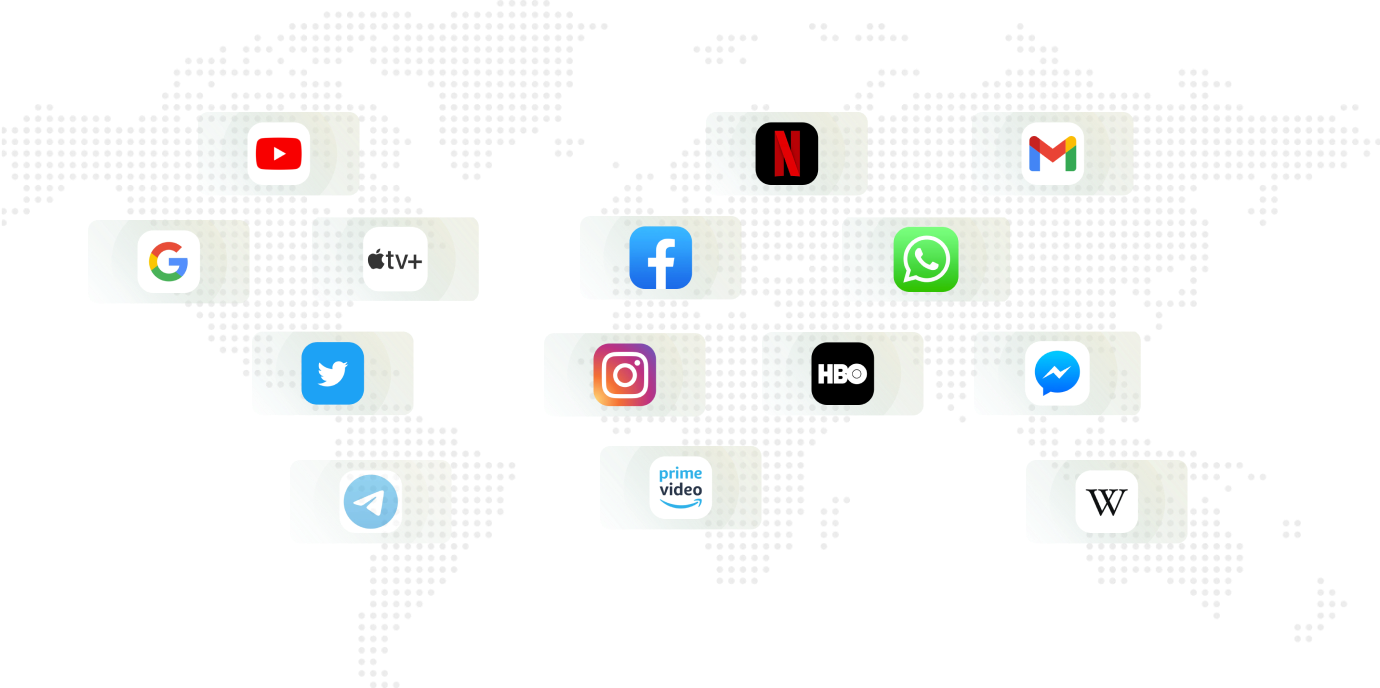-
STEP 1
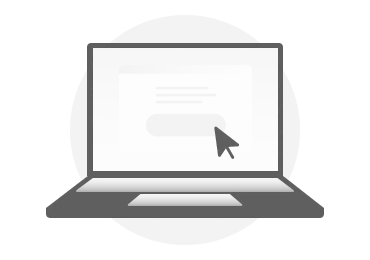 Sign up for Uplinks VPN and follow the guide to setup on your devices.
Sign up for Uplinks VPN and follow the guide to setup on your devices. -
STEP 2
 Connect to the US area entry server to connect.
Connect to the US area entry server to connect. -
STEP 3
 Watch Apple TV+ privately, securely, and with no throttling.
Watch Apple TV+ privately, securely, and with no throttling.
How Uplinks VPN works with Apple TV+
Apple TV+ vs. Apple TV?
While their names are nearly identical, Apple TV and Apple TV+ are very different products.
Apple TV is a small digital media player that connects to your television, with apps that let you watch content from the iTunes store and numerous streaming services including Netflix, Hulu, and YouTube.
Apple TV+ is Apple’s own streaming service that launched in 2019, with a focus on high-quality original TV shows and movies. You don’t need an Apple TV device to watch Apple TV+.

What’s on Apple TV+?
The original series on Apple TV+ are diverse, falling into categories including drama, comedy, documentary, sci-fi, thriller, animation, and children’s programming.
The service has also released over a dozen original movies and documentaries, with a goal of producing high-quality awards contenders on par with Netflix’s most acclaimed content.
Apple TV+ has already racked up a number of Emmy and Oscar nominations in its first two years.
Connect to U.S VPN Server
Apple TV+ has new original popular titles produced by Apple, and you can watch them all with a VPN
VPN stands for virtual private network. Using one is a great way to encrypt your data and browse with peace of mind.
By using fast Uplinks VPN with your Apple ID, you’ll be able to stream hundreds of titles securely and at top speeds.