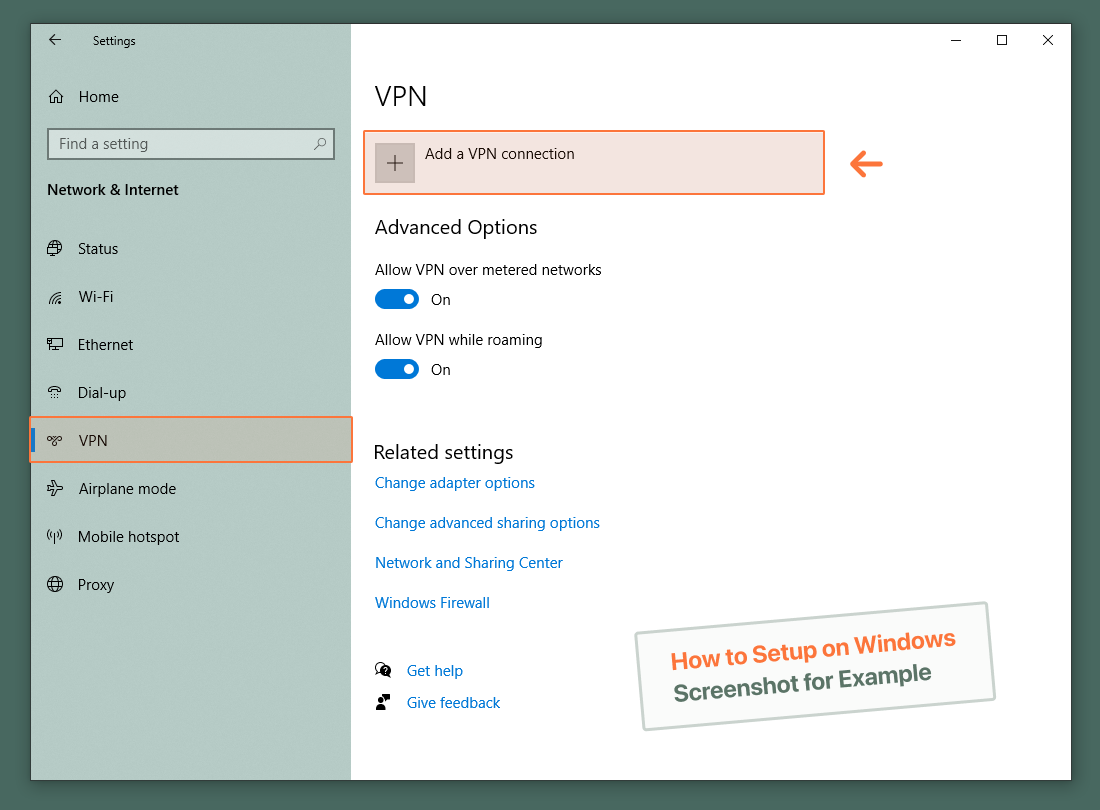How to Setup
on Windows
You can use Uplinks VPN without installing any client on Windows, only by creating a profile in the Windows Settings.
Tips: Please update Windows to latest version, and try to install the R10 R11 X1 CAs from Let’s Encrypt in case some authorization error occurs.
Step 1
Go to Windows Settings > Network & Internet
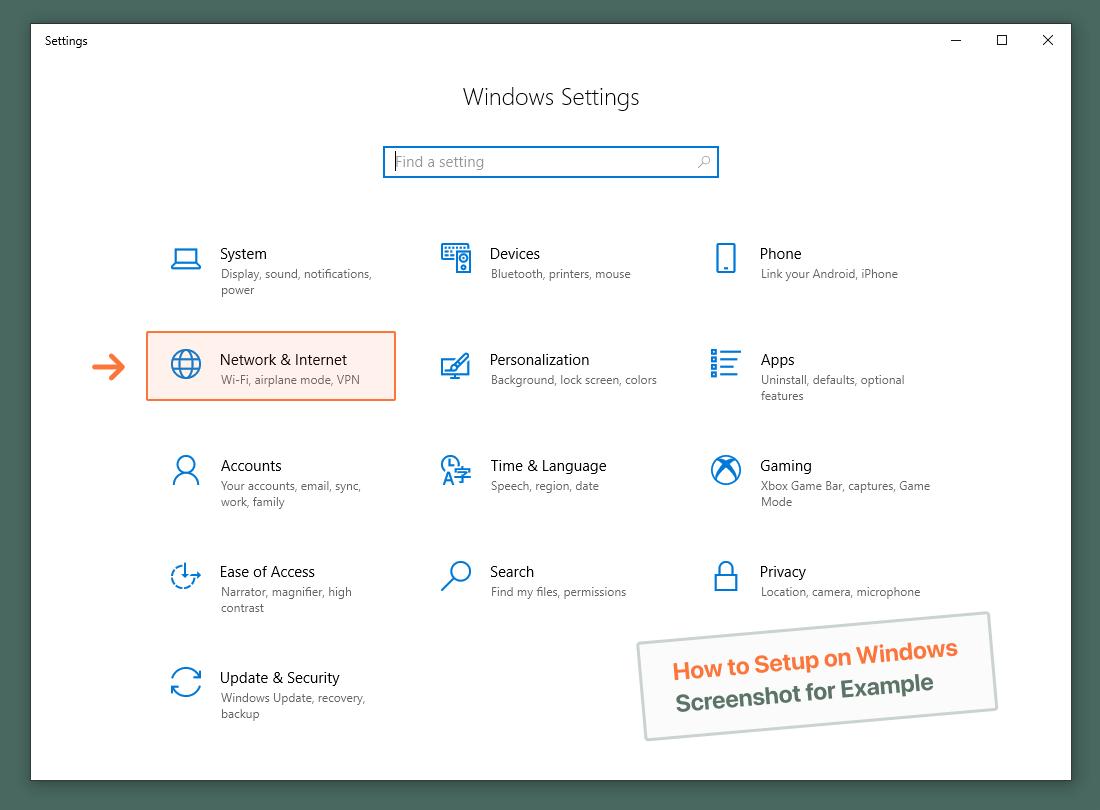
Click “Add an VPN connection” in VPN panel