How to Setup
on Android 4+
Some of the Android system may not support IKEv2 VPN natively, please download and use our Uplinks VPN app for Android 4+ to connect.
Step 1
Download and install Uplinks VPN app for Android 4+ first. Sign in with the following username and password.
Username
********
Password
********
Tips : How to enable APK installs on your Android device?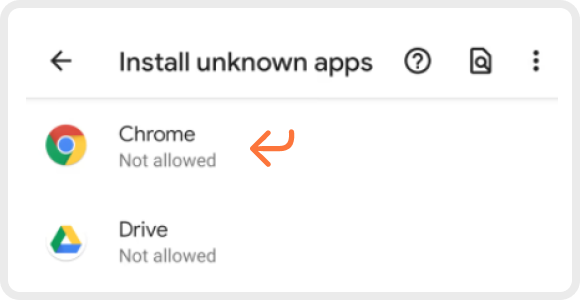
For Android 8 and above
On non-Samsung devices:
- Go to your phone’s Settings.
- Go to Security & privacy > More settings.
- Tap on Install apps from external sources.
- Select the browser (e.g., Chrome or Firefox) you want to download the APK files from.
- Toggle Allow app installs on.
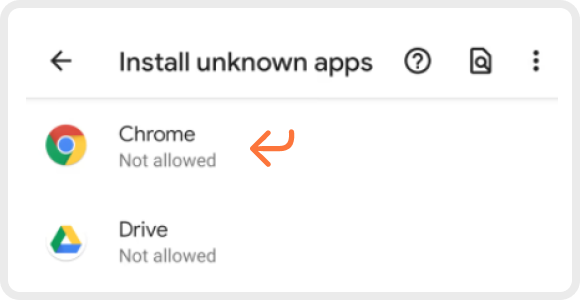
On Samsung devices:
- Go to your phone’s Settings.
- Go to Biometrics and security > Install unknown apps.
- Select the browser (e.g., Chrome or Firefox) you want to download the APK files from.
- Toggle Allow app installs on.
For versions earlier than Android 8
- Go to your phone’s Settings.
- Tap Security.
- Under Device administration, toggle Unknown sources on.
