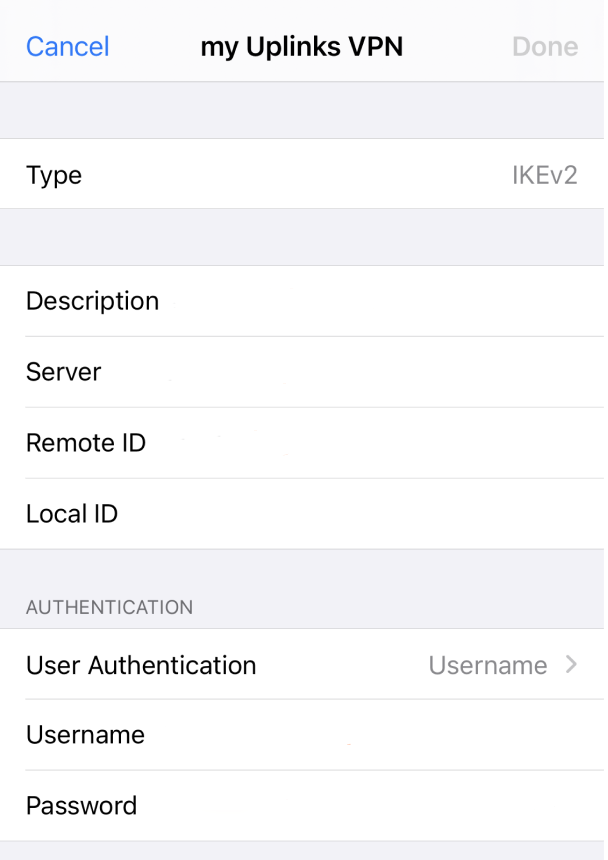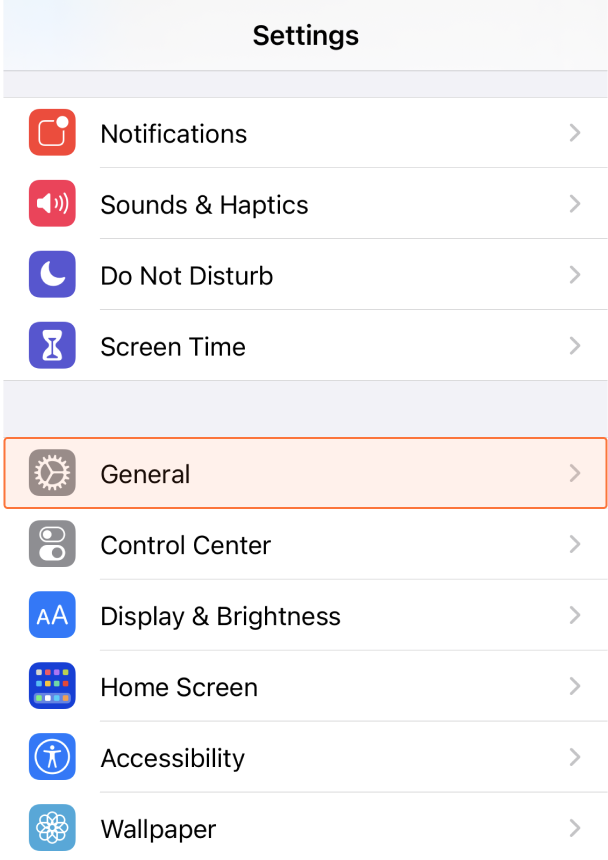Setup Guide
Select OS platform to get the detailed guide.
macOSv10.7+
Windowsv7+
iOS iPadOSv4.0+
Androidv4.0+
iOS Select Server to Add
Select your server and follow the setup guide below.
Setup in iOS / iPadOS Settings
Step 1. Go to Settings > General > VPN
Step 2. Press “Add VPN Configuration ...”
Step 3. Enter Server, Remote ID, your Uplinks Username and Password to connect.
Tips: You can copy the Server Address and Remote ID by tap in the server list above.
VPN Profile Installer
Automatic VPN config profile installer available on iOS, iPadOS, macOS.
Install Profile on DeviceStep 1. Select a server in server-list above.
Step 2. Press “Install Profile on Device” to download config profile.
Step 3. Open “Profile Downloaded” in Settings and follow the guide to install.
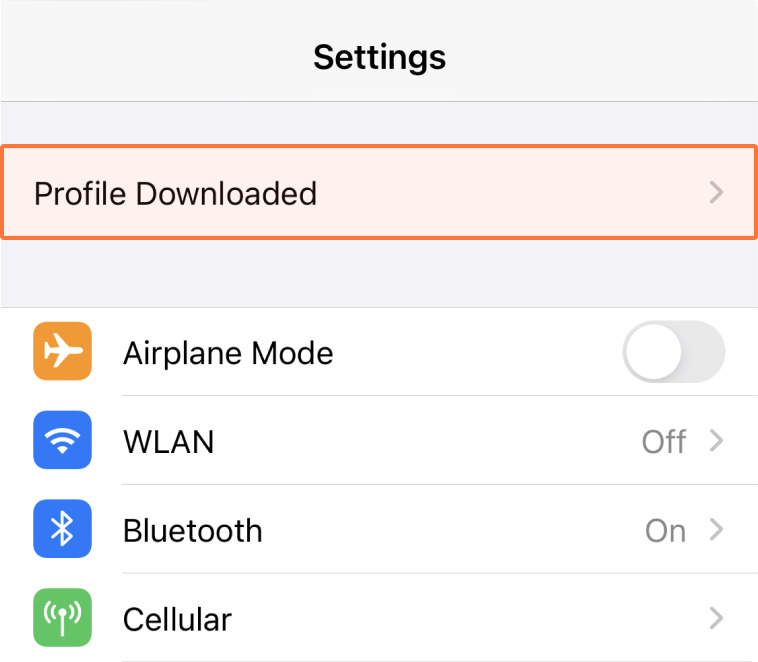
Tips: Please use Safari to login Dashboard to download config profile, and confirm the authorization to download and install on your device.
Instant Connectivity
Without Having to Install Apps
Across Unlimited Devices
Without Having to Install Apps
Across Unlimited Devices
Compatible with mobile and PC.
Extremely easy to setup. It just works.